基于Vue的时间段日期区间选择器,每半小时为一段
在工作中遇到老板要求实现时间段日期区间选择器,本来不想惯他毛病的,但是巧就巧咱弄出来了,下面就共享出来
演示图
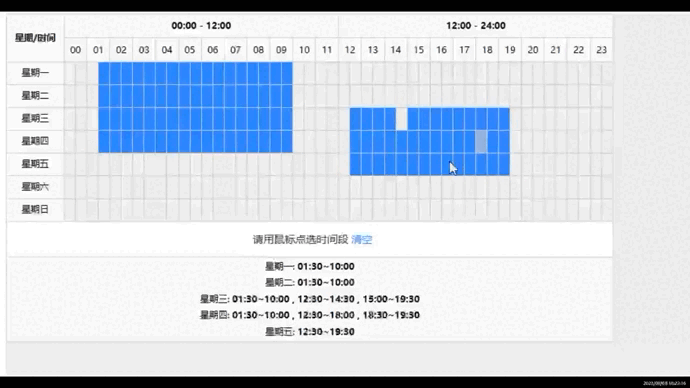
注意下面的内容我是以在线引入Vue.js文件的形式开发的
html代码
<div class="weektimes" id="app"><div class="byted-weektime" @mousedown="dian" @mousemove="yi" @mouseup="li"><div class="calendar"><table class="calendar-table" style="width:800px;"><thead class="calendar-head"><tr><th rowspan="6" class="week-td">星期/时间th><th colspan="24">00:00 - 12:00th><th colspan="24">12:00 - 24:00th>tr><tr><td colspan="2" v-for="(item,index) in tableHeader" :key="index">{{item}}td>tr>thead><tbody id="tableBody"><div id="kuang":style="{width:kuangObj.width+'px',height:kuangObj.height+'px',top:kuangObj.top+'px',left:kuangObj.left+'px',bottom:kuangObj.bottom+'px',right:kuangObj.right+'px'}">div><tr><td>星期一td><td @mousedown.prevent="handleMouseDown(i,0)" @mouseup.prevent="handleMouseUp(i,0)"@mousemove.prevent="handleMouseMove(i,0)" class="calendar-atom-time" :class="item.class"v-for="(item,i) in rowUnit[0]" :key="i">td>tr><tr><td>星期二td><td @mousedown.prevent="handleMouseDown(i,1)" @mousemove.prevent="handleMouseMove(i,1)"@mouseup.prevent="handleMouseUp(i,1)" class="calendar-atom-time" :class="item.class"v-for="(item,i) in rowUnit[1]" :key="i">td>tr><tr><td>星期三td><td @mousedown.prevent="handleMouseDown(i,2)" @mousemove.prevent="handleMouseMove(i,2)"@mouseup.prevent="handleMouseUp(i,2)" class="calendar-atom-time" :class="item.class"v-for="(item,i) in rowUnit[2]" :key="i">td>tr><tr><td>星期四td><td @mousedown.prevent="handleMouseDown(i,3)" @mouseup.prevent="handleMouseUp(i,3)"@mousemove.prevent="handleMouseMove(i,3)" class="calendar-atom-time" :class="item.class"v-for="(item,i) in rowUnit[3]" :key="i">td>tr><tr><td>星期五td><td @mousedown.prevent="handleMouseDown(i,4)" @mouseup.prevent="handleMouseUp(i,4)"@mousemove.prevent="handleMouseMove(i,4)" class="calendar-atom-time" :class="item.class"v-for="(item,i) in rowUnit[4]" :key="i">td>tr><tr><td>星期六td><td @mousedown.prevent="handleMouseDown(i,5)" @mouseup.prevent="handleMouseUp(i,5)"@mousemove.prevent="handleMouseMove(i,5)" class="calendar-atom-time" :class="item.class"v-for="(item,i) in rowUnit[5]" :key="i">td>tr><tr><td>星期日td><td @mousedown.prevent="handleMouseDown(i,6)" @mouseup.prevent="handleMouseUp(i,6)"@mousemove.prevent="handleMouseMove(i,6)" class="calendar-atom-time" :class="item.class"v-for="(item,i) in rowUnit[6]" :key="i">td>tr><tr><td colspan="49" class="td-table-tip"><div class="clearfix"><span class="pull-left tip-text">请用鼠标点选时间段span><a @click="clear" class="pull-right">清空a>div>td>tr><tr><td colspan="49" class="timeContent"><div v-for="(item,index) in timeStr" :key="index" v-show="item.length"><span>{{weekDate[index+1]}}:span><strong><span>{{item}}span>strong>div>td>tr>tbody>table>div><div id="container" v-bind:style="{backgroundColor:back,height:h+'px',width:w+'px',position:'absolute',left:left+'px',top:top+'px',opacity:0.2,border:len+'px dashed #000',zIndex:-1}">div>div>div>
js代码
let app = new Vue({//vue对象挂载到id='app'的元素上el: "#app",//data是vue数据属性, 定义的数据统一放到data中data: {formtitle : "添加项目",isset: false, //已存在项目project_state: false,form: {name: "",budget: "300",times: [],apps: [],yhmb: "AD_CONVERT_TYPE_MULTIPLE",gender: "NONE",age: ['NONE'],ad_type: 'ALL'},data:[],listQuery: {'page': 1,'limit': 20},tableHeader: ["00","01","02","03","04","05","06","07","08","09","10","11","12","13","14","15","16","17","18","19","20","21","22","23"],weekDate: {"1": "星期一","2": "星期二","3": "星期三","4": "星期四","5": "星期五","6": "星期六","7": "星期日"},rowUnit: [], //每一个单元格timeContent: [], //选中的时间段原始数据timeSection: [], //时间段,可以返回给后台的数据timeStr: [], //时间段,前端显示的数据beginDay: 0,beginTime: 0,downEvent: false,kuangObj: {width: 0,height: 0,top: 0,left: 0,bottom: 0,right: 0,oldLeft: 0,oldTop: 0,flag: false},py: "",px: "",back: "#31676f",h: "",w: "",top: "",left: "",len: 0,up: true, //未被按下activeName: 'first',},created() {this.init()},methods: {sub() {// timeContent: [], //选中的时间段原始数据// timeSection: [], //时间段,可以返回给后台的数据// timeStr: [], //时间段,前端显示的数据},init() {for (let i = 0; i < 7; i++) {let arr = [];for (let j = 0; j < 48; j++) {arr.push({ class: null, timeData: j });}this.rowUnit.push(arr);this.timeContent.push({ arr: [] });this.timeSection.push([]);this.timeStr.push("");}},handleMouseDown(i, day) {this.up = false // 鼠标按下this.downEvent = true; //按下时鼠标不在范围内则不算this.beginDay = day;this.beginTime = i;},dian(event) {// console.log(event);this.px = event.pageX; //获取x坐标this.py = event.pageY;},yi(event) {if (this.px == "" || this.py == "") {return;}var px1 = this.px;var px2 = this.py;this.left = event.pageX;this.top = event.pageY;this.h = this.top - this.py;this.w = this.left - this.px;var hc = -this.h;var wc = -this.w;this.len = 1;this.back = "#31676f";if (this.h < 0 && this.w >= 0) {this.h = hc;this.left = px1;} else if (this.h >= 0 && this.w < 0) {this.w = wc;this.top = px2;} else if (this.h < 0 && this.w < 0) {this.h = hc;this.w = wc;} else {this.left = this.px;this.top = this.py;}if (this.w < 0) {this.w = 0 - this.w;}if (this.h < 0) {this.h = 0 - this.h;}},li() {this.px = "";this.py = "";this.h = "";this.w = "";this.top = "";this.left = "";this.len = 0;this.back = "";},handleMouseMove(i, day) {if (!this.up) {// this.up = truelet _this = this;let begin = this.beginTime;let start = begin <= i ? begin : i; //x轴 起点let length = Math.abs(begin - i);let end = start + length; //x轴 终点let dayStart = this.beginDay <= day ? this.beginDay : day; //y轴 起点let dayLength = Math.abs(this.beginDay - day);let dayEnd = dayStart + dayLength; //y轴 终点//当框选范围内所有块都是选中状态时,执行反选//当点击事件是在table内才触发选取数据操作//选时间段//没选中的全都选上for (let x = dayStart; x < dayEnd + 1; x++) {for (let y = start; y < end + 1; y++) {if (this.rowUnit[x][y].class == "ui-selected" || this.rowUnit[x][y].class == "ui-selected-move") {this.rowUnit[x][y].class = "ui-selected-move";} else {this.rowUnit[x][y].class = "ui-selected-move-1";}}}}},handleMouseUp(i, day) {this.up = truelet _this = this;let begin = this.beginTime;let start = begin <= i ? begin : i; //x轴 起点let length = Math.abs(begin - i);let end = start + length; //x轴 终点let dayStart = this.beginDay <= day ? this.beginDay : day; //y轴 起点let dayLength = Math.abs(this.beginDay - day);let dayEnd = dayStart + dayLength; //y轴 终点//当框选范围内所有块都是选中状态时,执行反选function isAdd() {for (let x = dayStart; x < dayEnd + 1; x++) {for (let y = start; y < end + 1; y++) {if (_this.rowUnit[x][y].class == null || _this.rowUnit[x][y].class == "ui-selected-move-1") return true;}}return false;}//当点击事件是在table内才触发选取数据操作if (this.downEvent) {//选时间段if (isAdd()) {//没选中的全都选上for (let x = dayStart; x < dayEnd + 1; x++) {for (let y = start; y < end + 1; y++) {if (this.rowUnit[x][y].class == null || this.rowUnit[x][y].class == "ui-selected-move-1" || this.rowUnit[x][y].class == "ui-selected-move") {this.rowUnit[x][y].class = "ui-selected";let push = truefor (let k in this.timeContent[x].arr) {let v = this.timeContent[x].arr[k]if (v == this.rowUnit[x][y].timeData) {push = false}}if (push) {this.timeContent[x].arr.push(this.rowUnit[x][y].timeData);}}}}} else {//反选for (let x = dayStart; x < dayEnd + 1; x++) {for (let y = start; y < end + 1; y++) {if (this.rowUnit[x][y].class == "ui-selected" || this.rowUnit[x][y].class == "ui-selected-move") {this.rowUnit[x][y].class = null;var c = this.rowUnit[x][y].timeData;var kong = "";for (let i = 0; i < this.timeContent[x].arr.length; i++) {if (c == this.timeContent[x].arr[i]) {kong = i;}}let n = this.timeContent[x].arr[kong]for (let k in this.timeContent[x].arr) {let v = this.timeContent[x].arr[k]if (v == n) {this.timeContent[x].arr.splice(k, 1);}}}}}}//过滤时间段,将临近的时间段合并this.filterTime(dayStart, dayEnd);}this.downEvent = false;},filterTime(start, end) {//选中的x,y坐标信息 x:0-47 y:0-6// console.log(this.timeContent)// console.log(this.timeSection)// console.log(this.timeStr)// console.log(this.rowUnit)//排序,分割成// console.log(start, end + 1)for (let i = start; i < end + 1; i++) {let arr1 = this.sortCut(this.timeContent[i].arr.sort((a, b) => a - b));let arr2 = [];arr1.forEach(arr => {//转成带小数点的时间段,以及供前端显示的字符串let arr3 = [];arr3.push(arr[0] / 2);arr3.push(arr[arr.length - 1] / 2 + 0.5);arr2.push(arr3);});this.timeStr[i] = this.timeToStr(arr2);this.timeSection[i] = arr2;}// console.log(this.timeSection)},clear() {this.rowUnit.forEach(item => {item.forEach(item1 => {item1.class = null;});});this.timeContent.forEach(item => {item.arr = [];});this.timeSection.forEach(item => {//赋值成空数组[]出问题item.length = 0;});//遍历赋值成'',不管用this.timeStr.length = 0;for (let i = 0; i < 7; i++) {this.timeStr.push("");}//this.initState = true},sortCut(arr) {//提取连续的数字var result = [];arr.forEach(function (v, i) {var temp = result[result.length - 1];if (!i) {result.push([v]);} else if (v % 1 === 0 && v - temp[temp.length - 1] == 1) {temp.push(v);} else {result.push([v]);}});return result;},toStr(num) {if (Number.isInteger(num)) {let str = num < 10 ? "0" + num : num.toString();return str + ":00";} else {let str =Math.floor(num) < 10? "0" + Math.floor(num): Math.floor(num).toString();return str + ":30";}},timeToStr(arr) {//把数组转成方便人看到字符串let str = "";arr.forEach((arr, index) => {let str1 = "";if (index == 0) {str1 = this.toStr(arr[0]) + "~" + this.toStr(arr[1]);} else {str1 = " , " + this.toStr(arr[0]) + "~" + this.toStr(arr[1]);}str += str1;});return str;},}});
Css
以上代码并未添加回显代码, 如果有需要回显代码的联系我吧
本文来自互联网用户投稿,文章观点仅代表作者本人,不代表本站立场,不承担相关法律责任。如若转载,请注明出处。 如若内容造成侵权/违法违规/事实不符,请点击【内容举报】进行投诉反馈!