Word控件Spire.Doc 转换教程(三十):C#、VB.NET 在 Azure 应用程序中将 Word 转换为 PDF
可以使用 Spire.Doc for .NET 在 Azure 应用程序(例如 Azure Web 应用程序和 Azure Functions 应用程序)中执行 Word 到 PDF 的转换。在本文中,您可以看到使用 Spire.Doc for .NET 实现此功能的代码示例。
Spire.Doc for.NET 最新下载
欢迎下载|体验更多E-iceblue产品 技术交流Q群(767755948)
输入Word文档:
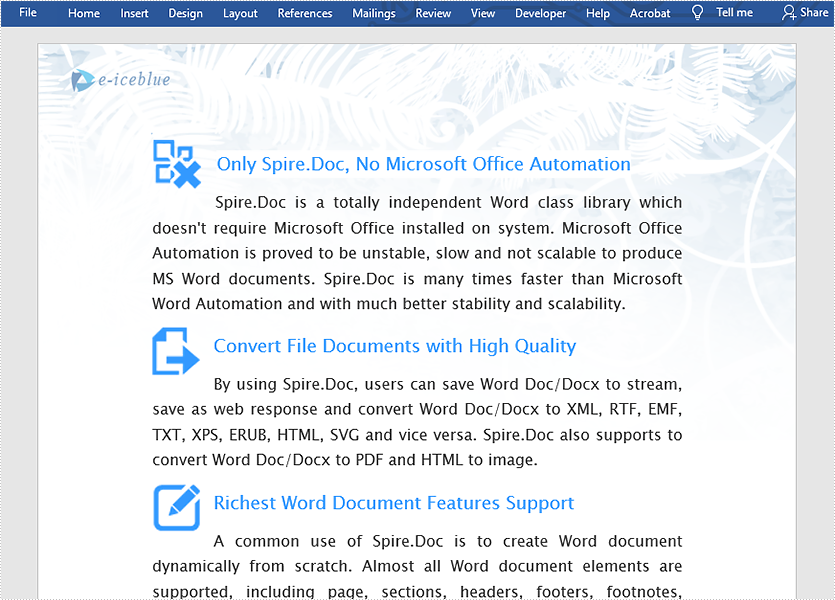
第 1 步:安装 Spire.Doc NuGet 包作为 NuGet.org 项目的参考。
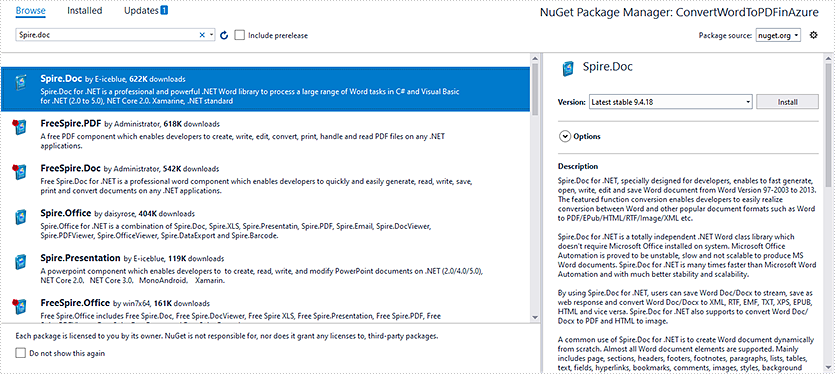
第 2 步:添加以下代码以将 Word 转换为 PDF。
[C#]
//Create a Document instance
Document document = new Document();
//Load the Word document
document.LoadFromFile(@"sample.docx");//Create a ToPdfParameterList instance
ToPdfParameterList ps = new ToPdfParameterList
{
UsePSCoversion = true
};
//Save Word document to PDF using PS conversion
document.SaveToFile("ToPdf.pdf", ps);[VB.NET]
Private Sub SurroundingSub()
Dim document As Document = New Document()
document.LoadFromFile("sample.docx")
Dim ps As ToPdfParameterList = New ToPdfParameterList With {
.UsePSCoversion = True
}
document.SaveToFile("ToPdf.pdf", ps)
End Sub输出 PDF 文档:
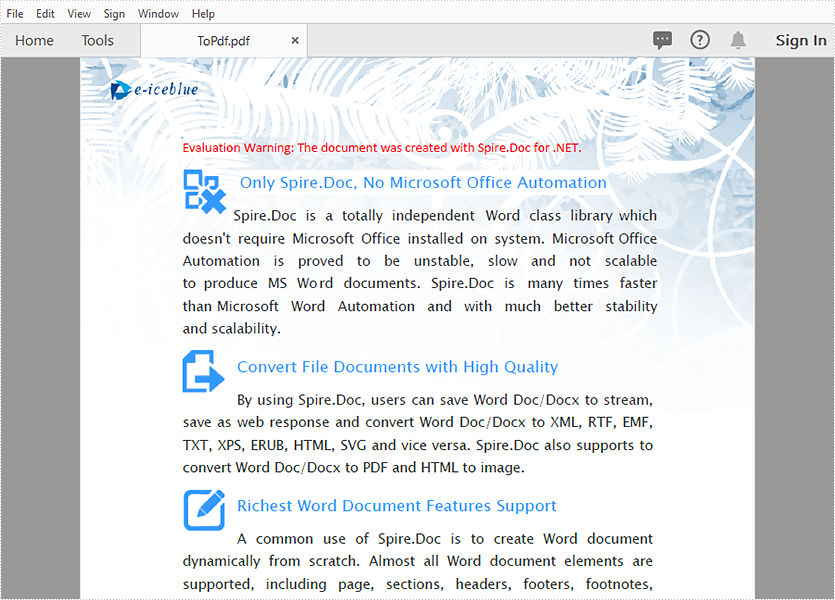
本文来自互联网用户投稿,文章观点仅代表作者本人,不代表本站立场,不承担相关法律责任。如若转载,请注明出处。 如若内容造成侵权/违法违规/事实不符,请点击【内容举报】进行投诉反馈!